In this video, the speaker discusses several Google Chrome extensions that can help reduce distractions and save time while using YouTube. The extensions blur out thumbnails, hide view counts and comments, and remove suggested videos, allowing the user to focus on intentional browsing. The speaker also emphasizes the importance of not getting captured by validation from random people online and suggests pursuing one’s own values instead. The extensions mentioned in the video can be found in the video description and can potentially save users up to an hour of YouTube browsing time every day.
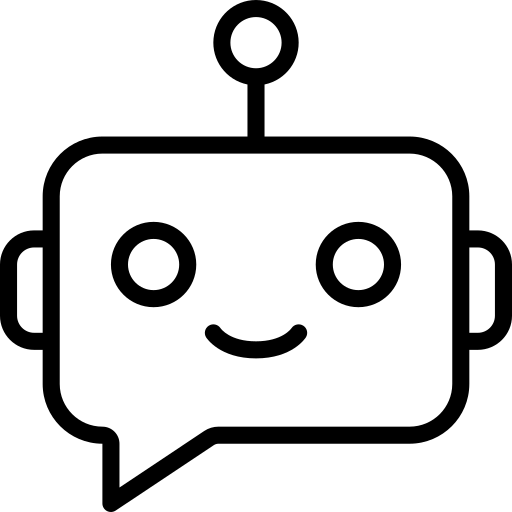
Our Summaries are written by our own AI Infrastructure, to save you time on your Health Journey!
Key Insights:
- Using Chrome extensions can help limit distractions and save time on YouTube.
- Extensions can blur out thumbnails, hide view counts, remove comments, and more.
- By using these extensions, users can intentionally choose which videos to watch and avoid wasting time on irrelevant content.
- The extensions also help YouTubers by preventing them from getting caught up in validation from comments and view counts.
- It is important for YouTubers to stay true to their own values and not be influenced by random validation from viewers.
- The extensions mentioned in the video are included in the video description and can help save approximately an hour of time each day.
- The overall goal is to spend less time on YouTube and focus on content that is genuinely educational and valuable.
Transcript
What’s up bro, I’m just gonna quickly show you the extensions that I have on Google Chrome. If your biggest problem right now is that you spend too much time on YouTube, these extensions can help. Let’s say I search for „side hustle“ on YouTube, this is what my YouTube looks like now. The thumbnails are blurred out, I can’t see how many views a video has, and if I click on one of these finance YouTubers, I can’t scroll down to see the comments or suggested videos. This way, I’m actually using YouTube intentionally.
If I search for a specific person like „Huberman“ and I want to see what this guy eats, well, I can see the video titles and lengths. It helps me choose which podcast to watch without getting distracted by other videos or scrolling through unnecessary comments. When I visit someone’s channel, I can’t see how many subscribers they have and their thumbnails are blanked out. But I can still see the video lengths, so I can watch videos that are educational instead of quick ones. This way, I don’t waste my time on random and pointless videos.
Since using these extensions, I’ve spent five times less time on YouTube recently. I’m not wasting my time on random videos anymore. Trust me, if you do this, you’ll find a few YouTubers that you’ll never watch again because you’ll realize they were just pointless and you were attracted to their enticing thumbnails.
If you’re a YouTuber or if you’ve uploaded a few videos and want to get more serious, this can be helpful. Usually, when you go to YouTube Studio, it affects your mental health. The latest video performance section can make you feel either great or terrible, depending on the score. But with these extensions, you can hide those scores and comments, allowing you to focus on intentional content creation.
You can still view the video analytics to see how your channel is doing, but it’s not constantly in your face. You can make intentional visits to the analytics page when you want to, rather than having the numbers constantly affect your mental state.
By implementing these changes, you can avoid being captured by constant validation from comments and focus on your own values and development. As a YouTuber, you become heavily influenced by the comments you see, and it’s not always a good thing. It’s the positive comments that can steal your soul, as you start changing yourself based on the validations you receive.
So, take a step back from the validation and focus on your own values. Don’t let unidentified and anonymous people on the internet dictate your content or direction. Seek validation through your own values and trusted individuals who can provide constructive feedback.
In the video description, you’ll find links to these Chrome extensions. They may seem excessive, but they work best together. By using them, you can decrease your YouTube consumption and eliminate unnecessary videos that don’t add value to your life. It’s an experiment to see which YouTubers you will continue watching when their attractive thumbnails and view counts are hidden.
Give it a try and see if it helps you save time and become more intentional with your YouTube usage.





