The Aura Ring Gen 3 is a small health and fitness tracker that is worn on the finger, resembling a wedding band. It offers a range of features for daily wellness and competes with other wearable devices like the Whoop Band 4.0 and Garmin’s Body Battery. The purchasing process involves selecting the appropriate size using a sizing kit and choosing a color. The ring is made of titanium and houses sensors such as heart rate, temperature, and accelerometer. The device syncs with the Aura Ring app, which provides detailed metrics on activity, heart rate, readiness, and sleep. The app is well-designed and user-friendly. The Aura Ring Gen 3 is a good option for those who prefer a discreet and non-intrusive wearable device.
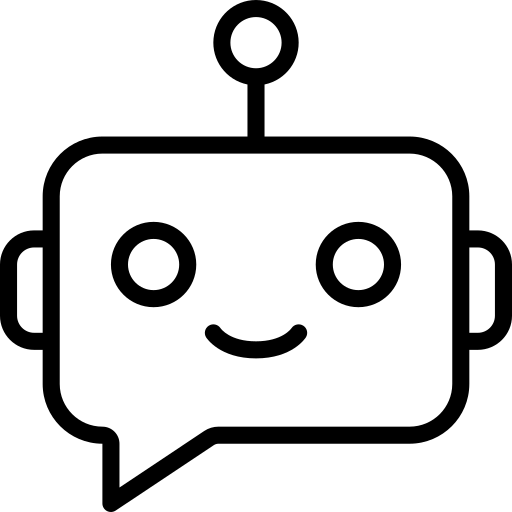
Our Summaries are written by our own AI Infrastructure, to save you time on your Health Journey!
Key Insights:
- The OURA Ring Gen 3 is a daily health and fitness tracker that is worn on the finger like a wedding band or piece of jewelry.
- The purchasing process of the OURA Ring Gen 3 is unique, with multiple colors and sizes available. A free sizing kit is provided to ensure the right fit.
- The OURA Ring Gen 3 is made of lightweight titanium and houses sensors such as heart rate, SpO2, accelerometer, and temperature sensors.
- The OURA Ring Gen 3 comes with a wireless charger and has a battery life of up to 7 days on a single charge.
- The OURA app provides detailed metrics on activity, heart rate, readiness, and sleep, with graphical representations and explanations of the data.
- The app also includes features like guided meditation, breathing exercises, and sleep coaching.
- There are ongoing firmware updates planned for the OURA Ring Gen 3 to add features like workout heart rate tracking, SpO2 tracking, and enhanced sleep stages.
- The OURA Ring Gen 3 is compared to competitors like the WHOOP Band 4.0 and Garmin’s Body Battery.
- The OURA Ring Gen 3 is recommended for those who prefer a discreet wearable and want detailed daily wellness information. However, the device’s high price and subscription model may be drawbacks.
Transcript
Can you believe that this little thing is a daily health and fitness tracker? Technology, man! We’re really moving places fast. Welcome back! I’m Dave from Chase’s Summit. In today’s video, we’re going to be taking a close look at the Aura Ring Gen 3 that I have here. This is a device that I’ve had my eye on for quite a while now. It’s got a lot of interesting features for daily wellness and competes against the likes of the Whoop Band 4.0 or even Garmin’s Body Battery, which comes on a lot of their watches. In previous videos, I have compared the Whoop Band 4.0 and Garmin’s Body Battery against each other, and I’ll link that up here if you’re interested. But in this video, we’re going to be talking about the Aura Ring Gen 3 and how it stacks up against the competition.
Now, Aura Ring has done something really different here. Rather than a wrist-worn device like a Garmin Epix Gen 2 that I’m wearing here, or even the Whoop Band 4.0, they went with this really tiny, rather elegant-looking solution that looks like a wedding band or a piece of jewelry. And in this video, I want to talk through the features of this little device, what it’s like purchasing and going through the process to get one of these things, and what it’s like to live with this thing on your finger on a daily basis, living your life like I have been for the past month, changing diapers and going for runs and going to work, and just living my life, and what kind of information I got out of the Aura Ring Gen 3.
Now, this is going to be my opinion as a long-term in-depth review, so buckle up because this one might take a while. First up, let’s talk about the purchasing process when it actually comes to buying an Aura Ring Gen 3 because it is pretty unique. It’s not like buying a Garmin or a Whoop Band. You don’t just add it to your cart and move on. There are a couple of steps involved. When you visit the Aura Rings website, there are actually four different colors you can choose from, but there are also multiple sizes of the Aura Ring to choose from, and this can get a little bit confusing.
To help with this situation, Aura Ring has created a free sizing kit that you can order on the website and have shipped to your house. Now, you may not need the sizing kit if, for instance, if you’re married and you wear a wedding band on a daily basis, you may already know your ring size. But if you’re not married or if you’re like me and you’re somebody who’s lost a lot of weight since they’ve been married, my wedding band was pretty loose, and that’s something you want to avoid with the Aura Ring.
The Aura Ring sizing kit actually includes a bunch of fake little mock-up rings. If I can open the box, that would be great. There are mock-up rings for sizes varying from down to a size six, which is pretty small, all the way up to a size 13, which is pretty big, and everything in between. And now here’s where things get a little bit confusing. Aura Ring actually suggests that you wear the ring on your index finger because that’s where it gets the most accurate reading. You can wear it on any finger, but they suggest the index finger because apparently it has the most blood flow or something like that.
The cool thing about this sizing kit is that the little mock-up rings that you can see here are very representative as to what the actual ring looks like, even down to the details inside the ring. There are these little bumps if you can see those on the camera. Those little bumps are actually present on the real ring, which looks like this. And there are little bumps inside there for the optical heart rate sensors as well. So, the ring, the plastic ring, and the real ring look nearly identical, and even wearing the plastic ring feels a lot like wearing the real Aura Ring.
After you choose your size, Aura Ring suggests that you wear one of these mock-up rings around the house and to bed and stuff to make sure it’s comfortable for a couple of days before pulling the trigger and ordering your Aura Ring in the appropriate size. And just for a point of reference, if you’re interested in the Aura Ring hardware itself, this is what it looks like up close. And if you want to compare it to a really simple wedding band, this is my wedding band here on the right. I didn’t go crazy; it’s just a white gold thin wedding band. I like to be simple and minimalistic. You can see that it’s quite a bit thinner compared to the Aura Ring. Obviously, there’s some electronics in there. Just know that the Aura Ring isn’t your typical like wedding band-sized ring.
So, after you select the size of your Aura Ring, for me, size 10 felt appropriate. You go back on the website, and you order your Aura Ring, this time actually making the purchase. And now you’ve got four colors to choose from. There’s this silver color I’m wearing here. There’s a gold color. There’s kind of a charcoal color. And then there’s a black color. The standard silver or the black model comes in at $299 for the Aura Ring. But if you bump up to the stealth model, that’s kind of the gray color or the gold color, those are actually $100 more because of the finishing process. A little bit more expensive. And those are actually $399. So, this is not a cheap device. However, it’s actually around the same price as what I paid for my wedding band, and my wedding band doesn’t have the smarts that this Aura Ring does, so just keep that in mind in terms of pricing.
That’s not the whole story, though. Unfortunately, the Aura Ring is a subscription-based model. When you purchase an Aura Ring, you do get six months for free included in that original price tag of $299 or $399. But after that six months, you’re going to be expected to pay $5.99 a month going forward. So, after you choose the color and decide which ring you want, you place the order on the website, it arrives in a box that looks something like this. When you open the box up, you’ve got your ring in the center here. When you pull this piece out, you’ve got a USB Type-C cable underneath that, and then some documentation underneath that.
Another component that comes in the box is the wireless charger that you can see here. It’s a real simple device. It is a USB Type-C connection, so the cable can be replaced. You plug that in. You plug it in on your nightstand or something like that, and then you can just plop your ring onto the charger to charge it up. Now, the setup process, I actually didn’t record it, but it was super simple. The Aura Ring app immediately detected that I had an Aura Ring Gen 3. It asked if I wanted to pair it. It asked my personal information like my age, height, and weight, and that’s all for the metrics that it generates and needs all of that information, and I was off and running within a few minutes.
The Aura Ring app is available on iOS, like I just said, but also available on the Google Play or Android store, so you can download it on basically any device. Now, let’s put the app aside for a second. We’ll get back to that a little bit later on this video and take a closer look at the hardware itself. The Aura Ring Gen 3 is truly an amazing example of engineering and design. It’s hard to believe that they crammed so many sensors and technology into something that fits literally on your finger. It’s really amazing stuff.
They’re able to jam a battery, a heart rate sensor, an SpO2 sensor, accelerometer, and a Bluetooth antenna along with a temperature sensor inside something so small and lightweight. It is unbelievable. The really impressive thing about the Aura Ring Gen 3 is just how light it is. This size 10 that I have here came out at just four grams on my scale, which in comparison to something like a AAA battery, a AAA battery is like 12 grams. So, this is like a quarter the weight of a AAA battery. And I gotta be honest, when it’s on your finger, you kind of just forget it’s there. It just gets out of the way. It’s really not a burden. And compared to something like a Garmin Epix Gen 2 that I’m wearing here, that’s like 85 grams, it’s a real night and day difference. You notice that thing on your wrist, and you just kind of forget that the Aura Ring’s there.
When it comes to the actual hardware on the Aura Ring Gen 3, the exterior, the shiny part you can see here, is actually made of titanium, and it does feel quite durable. Like I said, I’ve been wearing this for about a month, and there are a couple of little nicks and scratches around it, but I haven’t taken it off at all for doing dishes or playing with my kids on the playground or anything like that, and there’s really no major damage to it. So, it’s holding up pretty well so far. And on the inside, where the sensors are, you can see there’s a heart rate sensor on the back there. There, where those little bumps are, the SpO2 sensor is back there. That’s all like a clear plastic or enamel. It looks as if they pour something in there and let it dry. It feels really durable, though, and the nice thing is that plastic feels a little bit nicer on your skin than a piece of metal does. So, it’s kind of like a nice padding between the titanium and your finger.
In terms of the design of the Aura Ring Gen 3, you can see it’s a pretty basic circle. But around the front of the device, there is a flat surface. And I think that’s for two reasons. It’s probably just to give you an indication of what the front of the device is. So, you can wear it properly because you actually want the sensors to be on the back of your finger, kind of where the meat of your finger is. But it’s also where they house the battery, so it’s a little bit thicker up there so they can fit a bit more battery.
On the topic of battery, I was actually pretty surprised. I wasn’t expecting much from something that weighs four grams and fits on your finger. But you can get a full seven days out of this thing on a single charge. And in my testing, that’s perfectly accurate. I got seven days, no problem. Pretty amazing. When the battery does run low, you do get a little alert message on your phone in the notifications that lets you know the battery’s low, tells you to put your Aura Ring on the charger. And then in about an hour, it’ll charge back up to 100%, and then you’re good for another full seven days.
Now, let’s take a look at the Aura Ring app on my phone because this is kind of where the magic happens. Since the ring itself doesn’t have any form of display or haptic feedback or anything, you basically need to rely on the app entirely for all the information that you get from the ring. Here, you can see my dashboard from when I first log into the Aura Ring app. And the app itself focuses on four key metrics: activity, heart rate, readiness, and sleep.
So, when I scroll down on my summary page here, you can see my activity goal there in the middle, my heart rate for the day, my readiness, and we’ll talk about that more in a minute. And then, down at the bottom here, we’ve got my sleep for the day. And this is all kind of a truncated summary of that information. At the very bottom of the screen, you can see there are a bunch of different tabs for those key metrics. Clicking on the activity tab, you can see that the Aura Ring will track your daily activity along with your activity goals. With metrics like daily goal progress, total calories burned, step count, running and walking distance. And the Aura Ring does not have a GPS chip inside of it, so you’re actually leveraging activities that are recorded with other devices. The way it does this is actually ties in with Apple Health. So, if you record something like a run with your Garmin Phoenix or even an Apple Watch, that information is synced up to the cloud, and Aura Ring can pull that information back in to the Aura Ring app to give you a more rounded-out picture of your overall fitness and activity for the day.
Below that, we’ve got my activity score. That’s kind of a general score for your recent activity level. And I’ve got a 92, which is optimal. And then it actually gives you the metrics that make up that score. So, you can see I’ve got staying active. I’ve got two hours per day of activity. Below that, I’ve got moving in every hour meets daily goals, training frequency, training volume, and recovery time. And judging all that information, it gives you your activity score.
Down at the bottom of this page, you’ve got your daily movement. That just gives you an idea of how often you’re moving throughout the day. I found this actually pretty useful because I have a desk job. So, throughout the day, this is a good way to tell how often I got up from my desk and actually went for a walk or run.
Diving into the heart rate tab here, you’ll get a graphical view of your heart rate throughout the day. And below that graph are additional metrics for resting time, how often you sat down and took a break, your sleeping heart rate range, and your daytime resting heart rate. You can see at the bottom there, my daytime resting heart rate is around 46 beats per minute, and I think that seems pretty accurate and in line with what my Garmin sees as well.
The next tab I want to talk about in the app is the readiness tab, and this is probably my favorite feature of the Aura Ring. It just gives you a ton of information. It’s really helpful, and it’s very similar to something like Garmin’s Body Battery, where it tries to give you a score on how ready you are to take on more training volume throughout the day. What’s nice about the readiness score is that it’s not just a number that they spit at you and hope you understand what it means. They actually explain what this means and also give you all the factors that make up the score. So, you can see here, my readiness for the day is 84, which is good. And if I scroll down, you can see all the contributing factors like resting heart rate, my body temperature, my recovery index, my sleep, my sleep balance, and my previous day activities that all make up that score and kind of paint a picture of how ready I am to take on more training volume.
What’s really interesting about this readiness score is that I actually woke up with a bit of a cold today. I don’t feel that great. My kids all had a cold last week, so I think I got that. And we were just looking at a previous day that was a good day. But if I scroll over to today, you can see that my readiness score is 54 out of 100, which is not great. And you can see right next to that readiness score, it says „Pay attention.“ Now scrolling down, it tells me that my resting heart rate is 65 beats per minute, where my usual is around 46. So, that’s way jacked up. That means my body’s trying to fight something off. And you can see my HRV balance is actually really low, meaning I have a low HRV or heart rate variability. So, it’s telling me to pay attention to that as well, as well as my body temperature is a little bit on the warm side. I don’t have a fever, but it tells me that I’m running a little bit hotter than usual, which indicates again that I’m probably fighting something off.
I find this kind of data super interesting, especially when I don’t feel that great, and then the app actually reflects that. Yeah, you don’t feel that great. Finally, let’s talk about this last tab, which is the sleep tab. The Aura Ring 3 tracks your sleep on a daily basis and provides tons of information about your sleep quality, your sleep phases, total sleep duration, things like that. At the top of this tab, you’ll see a graph for your previous night’s sleep, and it also breaks down that graph into your awake time, your REM sleep, your light sleep, and deep sleep. And you can actually scroll back in time to previous days and see how your sleep has been over the past week or month.
So, if we look at my previous night of sleep, you can see I got a total sleep time of 6 hours and 18 minutes. Time in bed was 8 hours and 30 minutes. And the reason why those numbers are very different is because I actually had to wake up at 3 o’clock in the morning and feed my daughter, who’s a five-month-old baby. So, you can see that reflected in the graph at the top there where the white is the awake time. Below that, we have sleep efficiency, which is at 74. My resting heart rate during sleep, which was 65 beats per minute, pretty high for me during my sleep. And then, I get my sleep score, which was 78 out of 100, which was classified as good. To be honest, my sleep last night wasn’t all that great, so I don’t know why they gave me a good rating. I did have to wake up to feed my daughter. I wasn’t feeling great because I have a bit of a cold, so I was kind of up and down all night. But I think the numbers here are fairly accurate. And again, when it comes to the sleep score, if you scroll down, you get all the contributing factors that make up the sleep score.
There is one more feature of the Aura Ring app that’s kind of interesting. It’s called the Explore tab. So, if I dive over to the Explore tab, you can see there are various activities here for meditation, breathing, sleeping, and learning. So, if you’re feeling overwhelmed, I can click this little „Feeling overwhelmed“ icon. If I click start, „Welcome to a meditation for dealing with overwhelm.“
I think what’s more important about this Explore tab, though, is if you click on Learn, there’s actually a video with audio and someone narrating it about all the features of the Aura Ring. This is really cool. So, instead of having to read through all the documentation and PDF manuals online, Aura Ring made this really simple with this Learn tab where I can just click on a video and learn all about what my activity score actually means or how to read my readiness score and what to do with it.
Okay. Now that we’ve talked about the app a little bit, I want to move into accuracy, and this is going to open a can of worms, unfortunately. There’s not really a great way to export the raw heart rate data from the Aura Ring app to download so I can compare it in my analysis tools some against some other devices. So, I can’t really do that yet. In terms of daily heart rate metrics, though, I did find that the graphs on the Aura Ring app did fall right in line with the graphs on my Garmin Connect app, which is taking data from my Garmin Epix Gen 2. At the same time, I’ve been wearing the Aura Ring.
One thing I did observe with the heart rate sensors on the Aura Ring Gen 3 is that at night, when you look at the ring, you can actually see two little glowing diodes inside the ring from underneath your finger in here, and they turn on momentarily. So, they’ll turn on for like a minute or two, and then they’ll turn off. And I have to assume it’s taking a heart rate reading during that time. So, I don’t know if there’s 24×7 heart rate monitoring on the Aura Ring Gen 3 or if they’re just sampling it every few minutes or so. It’s hard to say. When I look at the data in the app, it shows all-day heart rate data. So, I have to assume they’re sampling it all day, and that little green light is doing something else. I’m not really sure.
Another note on the Aura Ring Gen 3 is that there are some features that were advertised at launch that still aren’t available on the Aura Ring Gen 3. That is workout heart rate tracking, SpO2 tracking, and enhanced sleep stages. Those are still in the process of being rolled out via firmware. However, yesterday actually, I was writing the script for this video, and I got an email from Aura Ring stating that they’re actually planning on having all these additional features available in June of 2022, which is only a couple of months from now. If you’re watching this later than June, you probably already have these features. But if you have an Aura Ring and you’re waiting for these features, just a couple of months from now, we should get the full slew of features, which will be really good. And one thing I’m really looking forward to is the workout heart rate tracking that’s coming along with that firmware update because that will actually let me record a workout with the Aura Ring, export the data, and compare the heart rate data with some of my other devices to get a better idea of accuracy. So stay tuned for that down the road.
Alright. Nearing the end of the video now, I want to drop into final thoughts and kind of my conclusion on the Aura Ring Gen 3. Is it worth getting? Maybe. The Aura Ring Gen 3 is really nice for people who don’t like wearables. So, if you don’t like wearing a watch, maybe a Whoop Band is kind of in the way for you. You just hate having things on your wrist. The Aura Ring Gen 3 really bypasses all those issues and allows you to replace your wedding band, for instance, with this smart ring that gives you a ton of valuable information.
The other thing about the Aura Ring that I really like is that it just gets out of the way. You kind of forget it’s there. There’s no big screen on it flashing at you or beeping at you. There’s no haptic feedback. There’s not a lot going on there, so it doesn’t distract you from your daily life. It’s just there, taking the information and syncing it over to your phone. I also think the Aura Ring Gen 3 is great for married people who are already wearing a ring and just replacing that is really minimally invasive, and it feels like you’re just not doing anything different, but you’re getting a bunch of information about your daily life.
And finally, in terms of pros, I think the app is really well laid out. It’s polished. It’s glitch-free. It feels well thought out, and there’s a lot of information in there that you might want or need. Now that we’ve talked about the good stuff, let’s talk about the downsides. So, the Aura Ring Gen 3 is kind of expensive. You’re looking at between $300 and $400, depending on the color you choose. And you have to pay a subscription after six months of owning it at $6 a month. It’s not a huge bill, but it is something to consider if you already have a bunch of other subscriptions. It’s just one more thing to have to worry about.
Another downside to the Aura Ring Gen 3, which may not be a downside at all, but it is a concern of mine, is the overall longevity of the Aura Ring Gen 3. Because it’s pretty expensive, I kind of want to wear this thing for a long time and not have to buy a new one. And, you know, these batteries inside these devices don’t last forever. I can tell you for certainty that this device does not have a replaceable battery. If you try to replace it, you definitely ruin it. So, it’s not the type of device that you can go and have repaired or serviced or anything like that. So, at the end of the battery’s life, this thing’s kind of just going in the bin, and that’s kind of a bummer. I don’t love that. But I also don’t see how they could get around that with a replaceable battery and such a tiny little device.
Now, let’s talk about some of the competition. How does the Aura Ring stack up against the Whoop Band 4.0? I have here. Well, honestly, they are really similar. I mean, it’s pretty obvious that the hardware is entirely different. The Whoop Band is a band that you wear on your wrist, while the Aura Ring is a ring that you wear on your finger. So, that’s totally different. But when it comes to the app and the metrics collected and the HRV and the strain and recovery and all that, I feel like the information is pretty similar between the two.
However, when it comes to the pricing between the Whoop Band and the Aura Ring, it’s pretty different. Whereas the Aura Ring, you get to pay a pretty big upfront price of $300 to $400 for the ring itself and then a pretty cheap subscription of about $6 a month. On the Whoop Band, you’re looking at a really cheap investment upfront, where the band is essentially free. And then, down the road, you’ll have to pay $30 a month indefinitely to keep the band working, which is a pretty big expense in terms of subscriptions.
And for one final comparison, let’s talk about Garmin’s Body Battery against the Aura Ring Gen 3. So, Garmin’s Body Battery is a very similar metric where it takes your sleep and recovery and tries to give you an idea of how much body battery or energy you have stored in your body for the rest of your day, which is very similar to Aura’s readiness score. Now, I do think Aura does break down the information a little bit cleaner and gives you just plain terminology to let you know what’s going on throughout the day and what factors play a role in having a pretty low readiness or sleep score. So, I like all of that. However, Garmin’s Body Battery is also really good. And here’s the kicker: It’s free. When you invest in a Garmin watch like the Garmin 455 or even this Garmin Epix Gen 2, which is about a thousand dollars, you get Body Battery for free. Now, not all of Garmin’s watches with this feature are actually a thousand dollars. You can get that 455 for just 200, and it also has Body Battery. And after you spend that 200, there’s no monthly fee. It’s kind of a toss-up here. I think some people will find the information that the Aura Ring provides to be a little bit more intuitive, like it just explains things a little bit better. But when you think about the price comparison, the Garmin Body Battery is just a real standout feature, and it’s free. There’s no monthly payment.
So, at the end of the day, when it comes to my recommendation on the Aura Ring Gen 3, do I like it? Do I hate it? Should you get one? I like it. I actually do like this thing quite a bit. I like the app experience. I like the notifications that I get throughout the day. I like the fact that I woke up with a cold today, and I’m probably have a pretty raspy voice right now, and the fact that my Aura Ring app alerted me and told me to pay attention to my metrics and told me to actually take a nap. I thought that was really intuitive. It took all the guesswork out of this information and just told me what to do with this information. I really like that.
However, it’s not all sunshine and roses. I don’t love that the device itself is between $300 and $400 and has a subscription associated with it at $6 a month. If it’s going to be a $400 device, I would expect that the app is just free, and next time I upgrade is the next time that Aura Ring would make more money. So, yes, I would suggest checking out the Aura Ring Gen 3, as long as you know what you’re getting into. This thing is not a GPS watch. It’s not going to track your runs or rides or anything like that. It is purely to optimize your daily life and to get the most out of your readiness, make sure you’re ready for training, and in that, it does deliver. I really like the information I’m getting from this thing and actually do intend to wear this thing going forward because I’ve really enjoyed wearing it for the past month.
With all that said, now I want to hear from you. Are you interested in the Aura Ring Gen 3? Are you gonna pass on it? And what features are making you buy one or pass on it? And if you’re not getting one, what are you using instead? Is it a Garmin? Is it the Whoop Band? Is it something else? Let me know in the comments down below.
Alright. We have reached the end of this video, and I’ve been talking way too much, so I need to wrap this up. If you found this video helpful, fun, entertaining, anything, make sure to give me a thumbs up down below and consider subscribing to my channel so you don’t miss more videos like this in the future. And also, if you’re interested in picking up an Aura Ring Gen 3, a Garmin Epix Gen 2, a 455, or even the Whoop Band Gen 4, go down to the description down below and check out the links for the best pricing available. Those links do help support my channel, but they cost nothing extra to you.
I think that’s the end of this video. I hope you enjoyed it. Alright, I gotta go. Bye.





